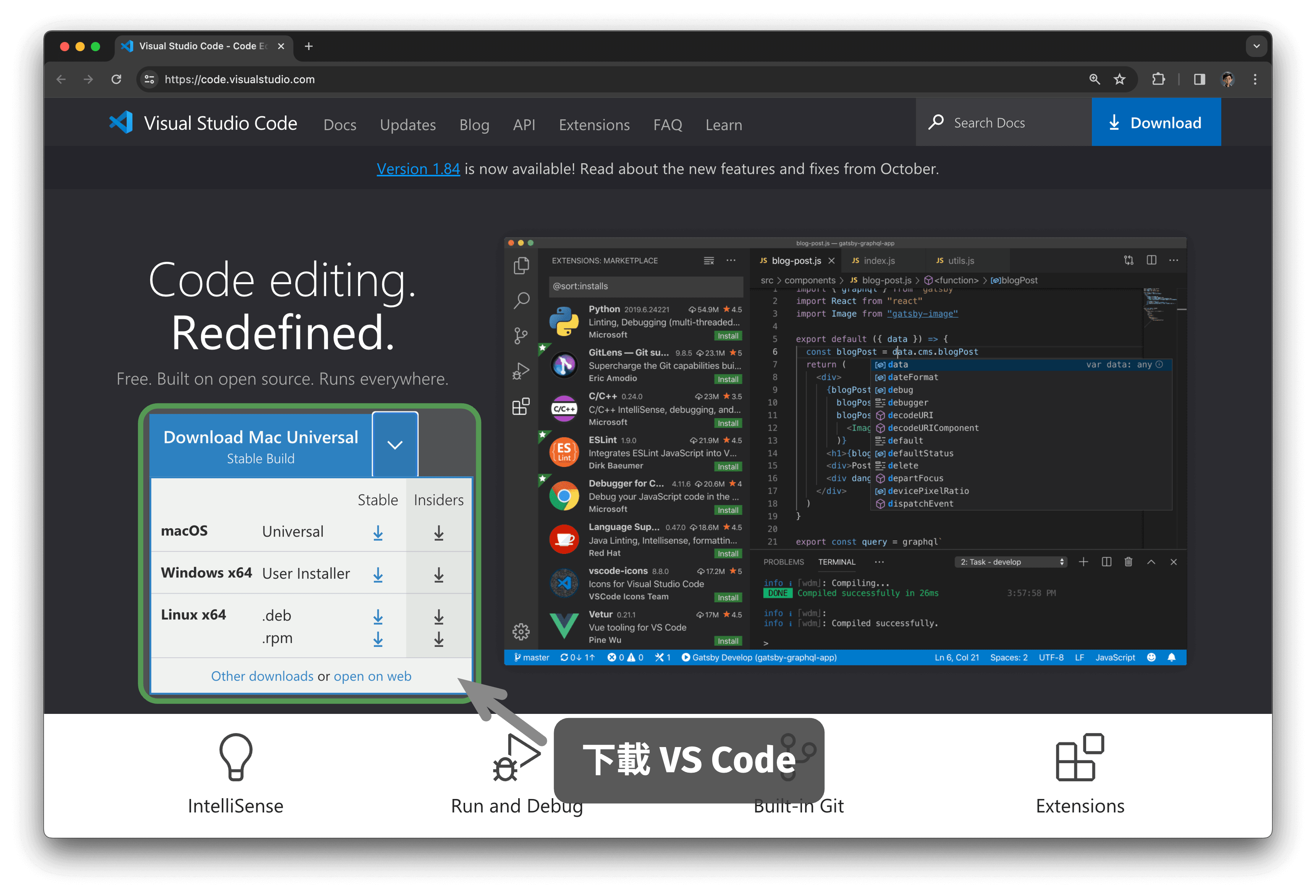mirror of
https://github.com/krahets/hello-algo.git
synced 2024-12-26 16:46:29 +08:00
* First commit * Update mkdocs.yml * Translate all the docs to traditional Chinese * Translate the code files. * Translate the docker file * Fix mkdocs.yml * Translate all the figures from SC to TC * 二叉搜尋樹 -> 二元搜尋樹 * Update terminology. * Update terminology * 构造函数/构造方法 -> 建構子 异或 -> 互斥或 * 擴充套件 -> 擴展 * constant - 常量 - 常數 * 類 -> 類別 * AVL -> AVL 樹 * 數組 -> 陣列 * 係統 -> 系統 斐波那契數列 -> 費波那契數列 運算元量 -> 運算量 引數 -> 參數 * 聯絡 -> 關聯 * 麵試 -> 面試 * 面向物件 -> 物件導向 歸併排序 -> 合併排序 范式 -> 範式 * Fix 算法 -> 演算法 * 錶示 -> 表示 反碼 -> 一補數 補碼 -> 二補數 列列尾部 -> 佇列尾部 區域性性 -> 區域性 一摞 -> 一疊 * Synchronize with main branch * 賬號 -> 帳號 推匯 -> 推導 * Sync with main branch * First commit * Update mkdocs.yml * Translate all the docs to traditional Chinese * Translate the code files. * Translate the docker file * Fix mkdocs.yml * Translate all the figures from SC to TC * 二叉搜尋樹 -> 二元搜尋樹 * Update terminology * 构造函数/构造方法 -> 建構子 异或 -> 互斥或 * 擴充套件 -> 擴展 * constant - 常量 - 常數 * 類 -> 類別 * AVL -> AVL 樹 * 數組 -> 陣列 * 係統 -> 系統 斐波那契數列 -> 費波那契數列 運算元量 -> 運算量 引數 -> 參數 * 聯絡 -> 關聯 * 麵試 -> 面試 * 面向物件 -> 物件導向 歸併排序 -> 合併排序 范式 -> 範式 * Fix 算法 -> 演算法 * 錶示 -> 表示 反碼 -> 一補數 補碼 -> 二補數 列列尾部 -> 佇列尾部 區域性性 -> 區域性 一摞 -> 一疊 * Synchronize with main branch * 賬號 -> 帳號 推匯 -> 推導 * Sync with main branch * Update terminology.md * 操作数量(num. of operations)-> 操作數量 * 字首和->前綴和 * Update figures * 歸 -> 迴 記憶體洩漏 -> 記憶體流失 * Fix the bug of the file filter * 支援 -> 支持 Add zh-Hant/README.md * Add the zh-Hant chapter covers. Bug fixes. * 外掛 -> 擴充功能 * Add the landing page for zh-Hant version * Unify the font of the chapter covers for the zh, en, and zh-Hant version * Move zh-Hant/ to zh-hant/ * Translate terminology.md to traditional Chinese
3.3 KiB
3.3 KiB
程式設計環境安裝
安裝 IDE
推薦使用開源、輕量的 VS Code 作為本地整合開發環境(IDE)。訪問 VS Code 官網,根據作業系統選擇相應版本的 VS Code 進行下載和安裝。
VS Code 擁有強大的擴展包生態系統,支持大多數程式語言的執行和除錯。以 Python 為例,安裝“Python Extension Pack”擴展包之後,即可進行 Python 程式碼除錯。安裝步驟如下圖所示。
安裝語言環境
Python 環境
- 下載並安裝 Miniconda3 ,需要 Python 3.10 或更新版本。
- 在 VS Code 的擴充功能市場中搜索
python,安裝 Python Extension Pack 。 - (可選)在命令列輸入
pip install black,安裝程式碼格式化工具。
C/C++ 環境
- Windows 系統需要安裝 MinGW(配置教程);MacOS 自帶 Clang ,無須安裝。
- 在 VS Code 的擴充功能市場中搜索
c++,安裝 C/C++ Extension Pack 。 - (可選)開啟 Settings 頁面,搜尋
Clang_format_fallback Style程式碼格式化選項,設定為{ BasedOnStyle: Microsoft, BreakBeforeBraces: Attach }。
Java 環境
- 下載並安裝 OpenJDK(版本需滿足 > JDK 9)。
- 在 VS Code 的擴充功能市場中搜索
java,安裝 Extension Pack for Java 。
C# 環境
Go 環境
- 下載並安裝 go 。
- 在 VS Code 的擴充功能市場中搜索
go,安裝 Go 。 - 按快捷鍵
Ctrl + Shift + P撥出命令欄,輸入 go ,選擇Go: Install/Update Tools,全部勾選並安裝即可。
Swift 環境
- 下載並安裝 Swift 。
- 在 VS Code 的擴充功能市場中搜索
swift,安裝 Swift for Visual Studio Code 。
JavaScript 環境
- 下載並安裝 node.js 。
- 在 VS Code 的擴充功能市場中搜索
javascript,安裝 JavaScript (ES6) code snippets 。 - (可選)在 VS Code 的擴充功能市場中搜索
Prettier,安裝程式碼格式化工具。
Dart 環境
Rust 環境
- 下載並安裝 Rust 。
- 在 VS Code 的擴充功能市場中搜索
rust,安裝 rust-analyzer 。